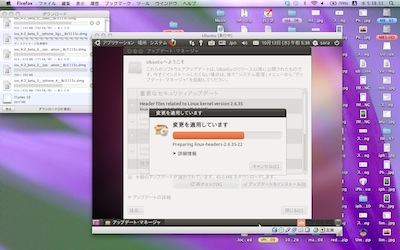
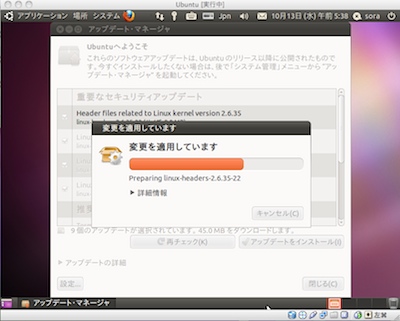
greenpois0n が最初出ると言われていた同じ日に Ubuntu 10.10
がリリースされましたですね(^^) VirtualBox にインストール出来
るというので・・インストールしてみましたです(^^)
取りあえず、Ubuntu 10.10 iso ファイルをダウンロードしてから
Mac で CD を使ってインストールする方法にしたがって CD に
iso ファイルを焼いたあと・・VirtualBox のインストール→ 仮想
領域(Ubuntu 用)の作成→ Ubuntu のインストール の段取りで
進めていきます。
あんまりむずかしいところはありませんが、出来上がった仮想領域
の Window の大きさが自由に変更出来なくて・・それを出来る様
にするのに、ここでもターミナル(日本語で「端末」と書いてあ
りますが・・)を使いましたです(^。^)
MacBook 3号の 10.6.4 の領域と iOS 4.2 SDK 用 10.6.5 領域
の2つに入れてみました(笑)画像1枚目・・今朝のディスクトッ
プの様子・・Ubuntu 起動しながら、iOS 4.2 beta 3 の各ファイル
DL 中(笑)2枚目・・Ubuntu の Window で upgrade 中(^。^)










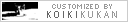
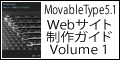

 RSS
RSS

Comments
そら [01/04 09:11]
◆ Apple TV 2G(iOS 4.4.4)を Seas0nPass で untethered 脱獄♪
mack1225go [01/02 12:45]
◆ redsn0w 0.9.10b1 で iOS 5.0.1 を untethered 脱獄♪
そら [12/29 01:17]
◆ redsn0w 0.9.10b1 で iOS 5.0.1 を untethered 脱獄♪
tak@ [12/28 21:31]
◆ Ac1dSn0w beta1 や Siri0us や・・(^^)
そら [11/30 06:04]
◆ Ac1dSn0w beta1 や Siri0us や・・(^^)
とーりすがり [11/30 00:04]
◆ Apple TV 2G(iOS 4.4.3)を Seas0nPass で脱獄してみた。
そら [11/29 15:10]